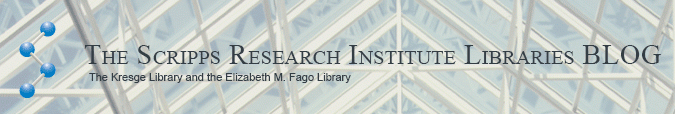CAS has issued a workaround for SciFinder Scholar 2007 and the latest Mac OS version 10.5 (Leopard):
1. Navigate to the Applications folder
2. Select SciFinder Scholar 2007 application package
3. Perform a "Get info" -- Command+I or CTRL+Click, right-click, or use the Action button and then select Get Info
4. Select the "Open using Rosetta" box.