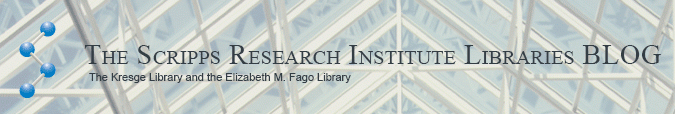E-books
Access 2016 Bible
Big Data Analytics with Spark: A Practitioner’s Guide to Using Spark for Large-Scale Data Processing, Machine Learning, and Graph Analytics, and High-Velocity Data Stream Processing
Claudins: methods and protocols (OCLC #740822181)
Copper-catalyzed asymmetric Synthesis
Environmental Experience and Plasticity of the Developing Brain
Excel 2016 All-in-One For Dummies
Excel Data Analysis For Dummies
LinkedIn In 30 Minutes, 2nd Edition
Mastering Python
Microsoft® Office 365 For Dummies®
Microsoft PowerPoint 2016 Step by Step
Office 2016 All-In-One For Dummies
OS X El Capitan: The Missing Manual
Perl by Example, Fifth Edition
R Programming for Bioinformatics
Spark for Python Developers
Teach Yourself VISUALLY Word 2016
Using the Biological Literature: A Practical Guide, Fourth Edition
Print Books
Arabidopsis thaliana : cultivation, life cycle and functional genomics
B cell receptor signaling (Current Topics in Microbiology & Immunology,v.393)
B cell receptor signaling (Current Topics in Microbiology & Immunology,v.393)
Graduate research : a guide for students in the sciences
Natural killer cells (Current Topics in Microbiology & Immunology, v.395)
Natural killer cells (Current Topics in Microbiology & Immunology, v.395)
 The professor is in : the essential guide to turning your Ph.D. into a job
The professor is in : the essential guide to turning your Ph.D. into a jobProteases : structure and function